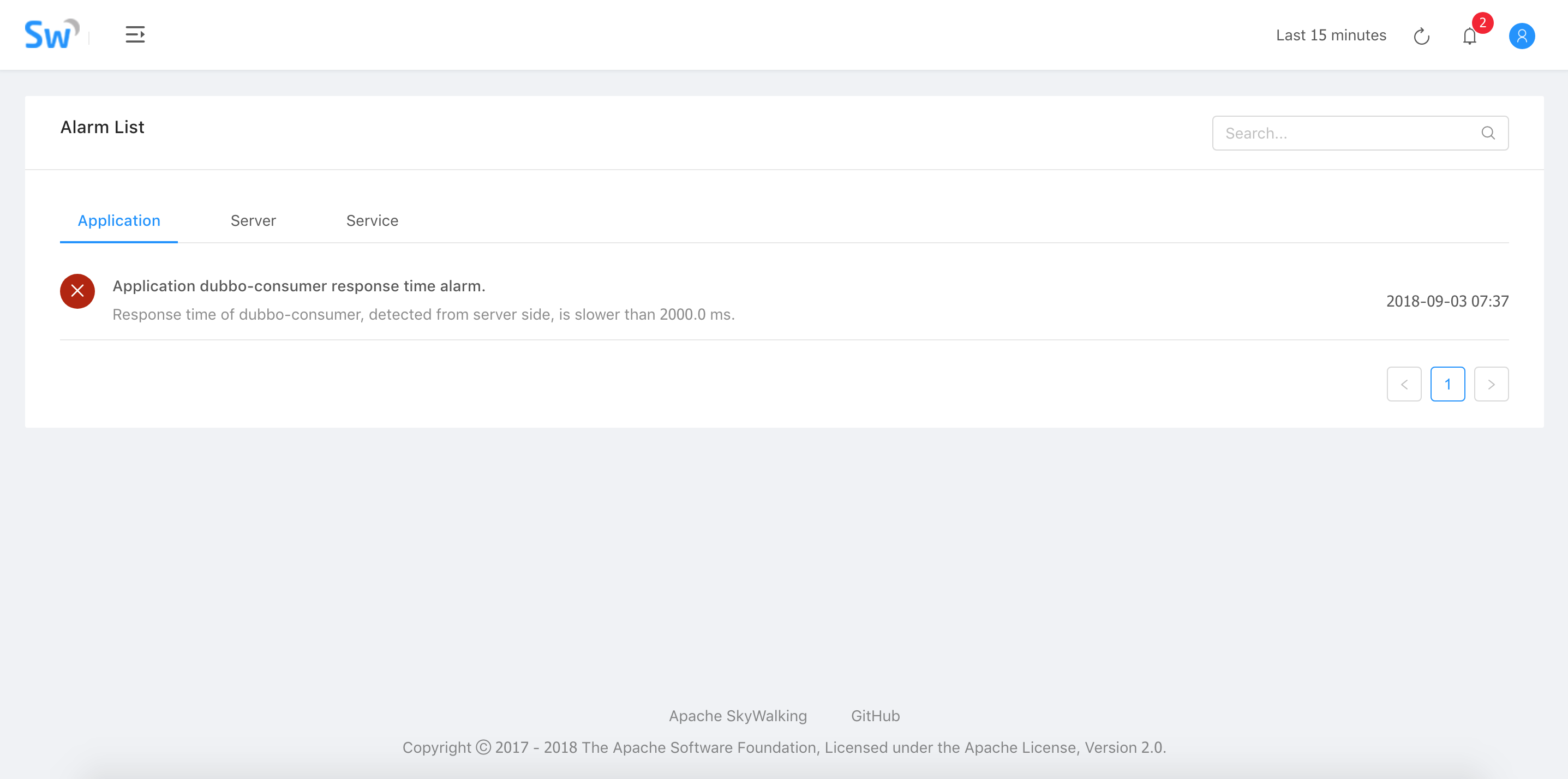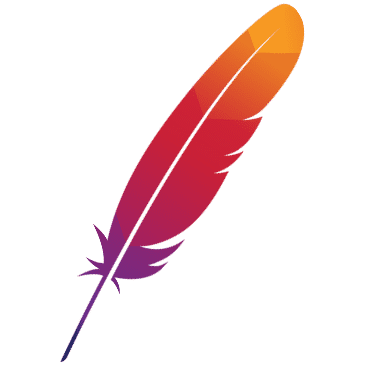Tracing Dubbo service with Apache Skywalking
Introduction to Apache Skywalking
Apache Skywalking(Incubator) is the APM system that it designed for micro-services architectures and cloud native architecture systems and supports distribute tracking. Apache skywalking (incubator) collects and analyzes the trace data and generates the relationship between the application and the service metric, Apache skywalking supports multiple languages agent, for example Java,.net core,Node.js and Go.
Currently, Skywalking has supported analysis the operation of distributed systems from 6 visual dimensions. The overview view is a global view of your applications and components, including the number of components and applications, application alarm fluctuations, slow service lists, and application throughput; The topology shows the topological relationship of the whole application; The application view represents the upstream and downstream relationship of the application from single application, TOP N services and servers, JVM, host and process info. The service view focuses on the operation of a single service portal and the upstream and downstream dependencies of this service and it helps the user to optimize and monitor a single service; the trace graph shows all the buried points of the invocation and the execution time of each burial point, and the alarm view is based on the configuration threshold for the application, server, service for real-time alarms
Dubbo and Apache Skywalking
Build the Dubbo demo project
The Dubbo demo has been uploaded to the GitHub repository.
API project
Service interface definition:
package org.apache.skywalking.demo.interfaces;
public interface HelloService {
String sayHello(String name);
}
Service provider project
package org.apache.skywalking.demo.provider;
@Service(version = "${demo.service.version}",
application = "${dubbo.application.id}",
protocol = "${dubbo.protocol.id}",
registry = "${dubbo.registry.id}", timeout = 60000)
public class HelloServiceImpl implements HelloService {
public String sayHello(String name) {
LockSupport.parkNanos(TimeUnit.SECONDS.toNanos(1));
return "Hello, " + name;
}
}
Service consumer project
package org.apache.skywalking.demo.consumer;
@RestController
public class ConsumerController {
private static int COUNT = 0;
@Reference(version = "${demo.service.version}",
application = "${dubbo.application.id}",
url = "dubbo://localhost:20880", timeout = 60000)
private HelloService helloService;
@GetMapping("/sayHello/{name}")
public String sayHello(@PathVariable(name = "name") String name) {
if ((COUNT++) % 3 == 0){
throw new RuntimeException();
}
LockSupport.parkNanos(TimeUnit.SECONDS.toNanos(2));
return helloService.sayHello(name);
}
}
Deploy Apache Skywalking
Apache skywalking (Incubator) offers two deployment modes: single-node mode and cluster mode,Here is the single-node mode deployment step, and more about how to deploy skywalking with cluster mode, please reference document.
Third-party components
- JDK 8+
- Elasticsearch 5.x
Deployment step
- Download Apache Skywalking Collector
- Deploy Elasticsearch service
- Set
cluster.nametoCollectorDBCluster - Set
network.hostto0.0.0.0 - Start elasticsearch service
- Set
- Unzip and start the Skywalking Collector. Run the ’ bin/startup.sh ’ command to start skywalking Collector
Deploy the demo
Before you deploy the demo service, please run the following command:
./mvnw clean package
Deploy the provider service
java -jar -javaagent:$AGENT_PATH/skywalking-agent.jar -Dskywalking.agent.application_code=dubbo-provider -Dskywalking.collector.servers=localhost:10800 dubbo-provider/target/dubbo-provider.jar
Deploy the consumer service
java -jar -javaagent:$AGENT_PATH/skywalking-agent.jar -Dskywalking.agent.application_code=dubbo-consumer -Dskywalking.collector.servers=localhost:10800 dubbo-consumer/target/dubbo-consumer.jar
visit demo service
curl http://localhost:8080/sayHello/test
Skywalking scren snapshot
Dashboard
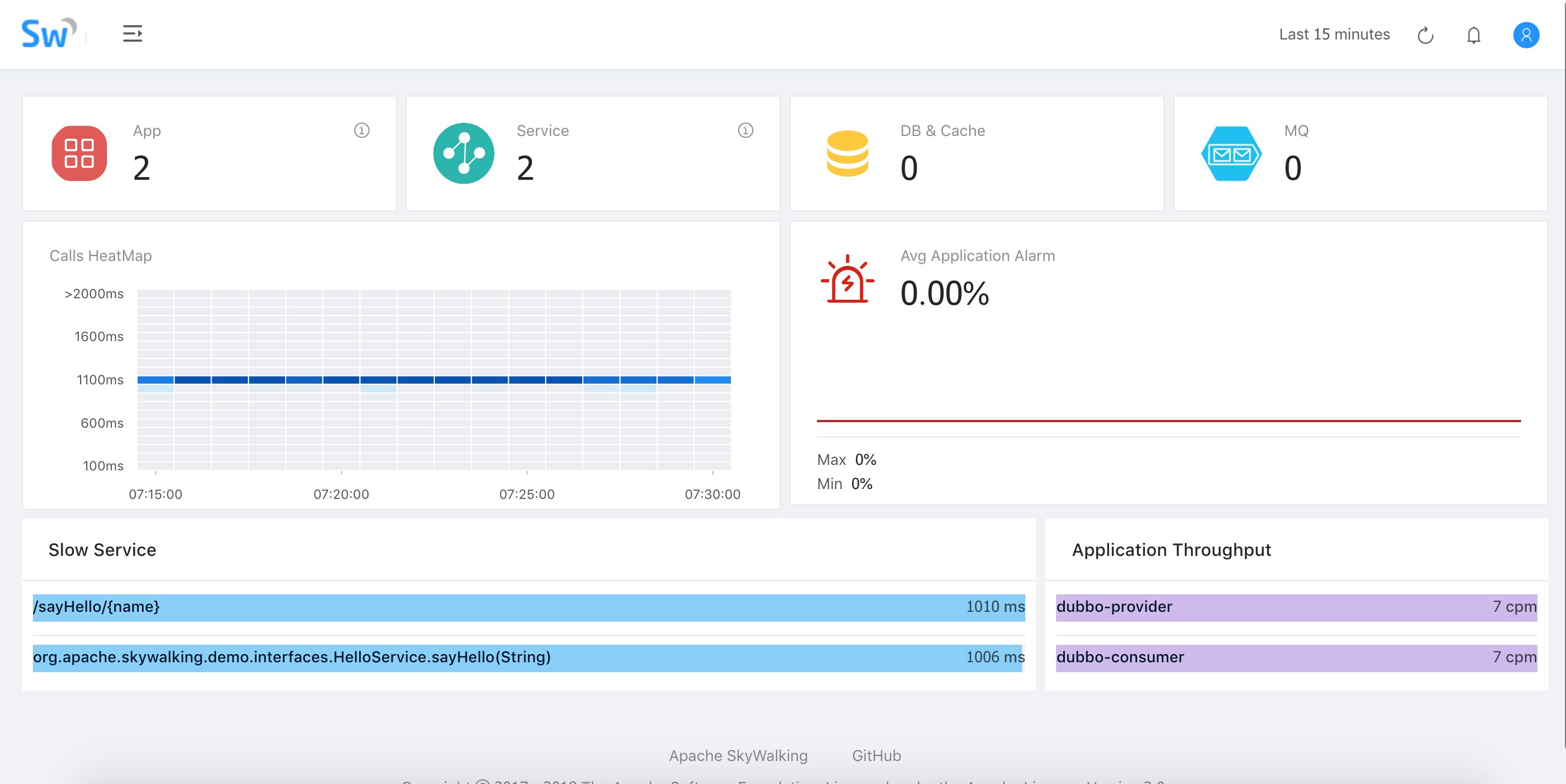
Topology
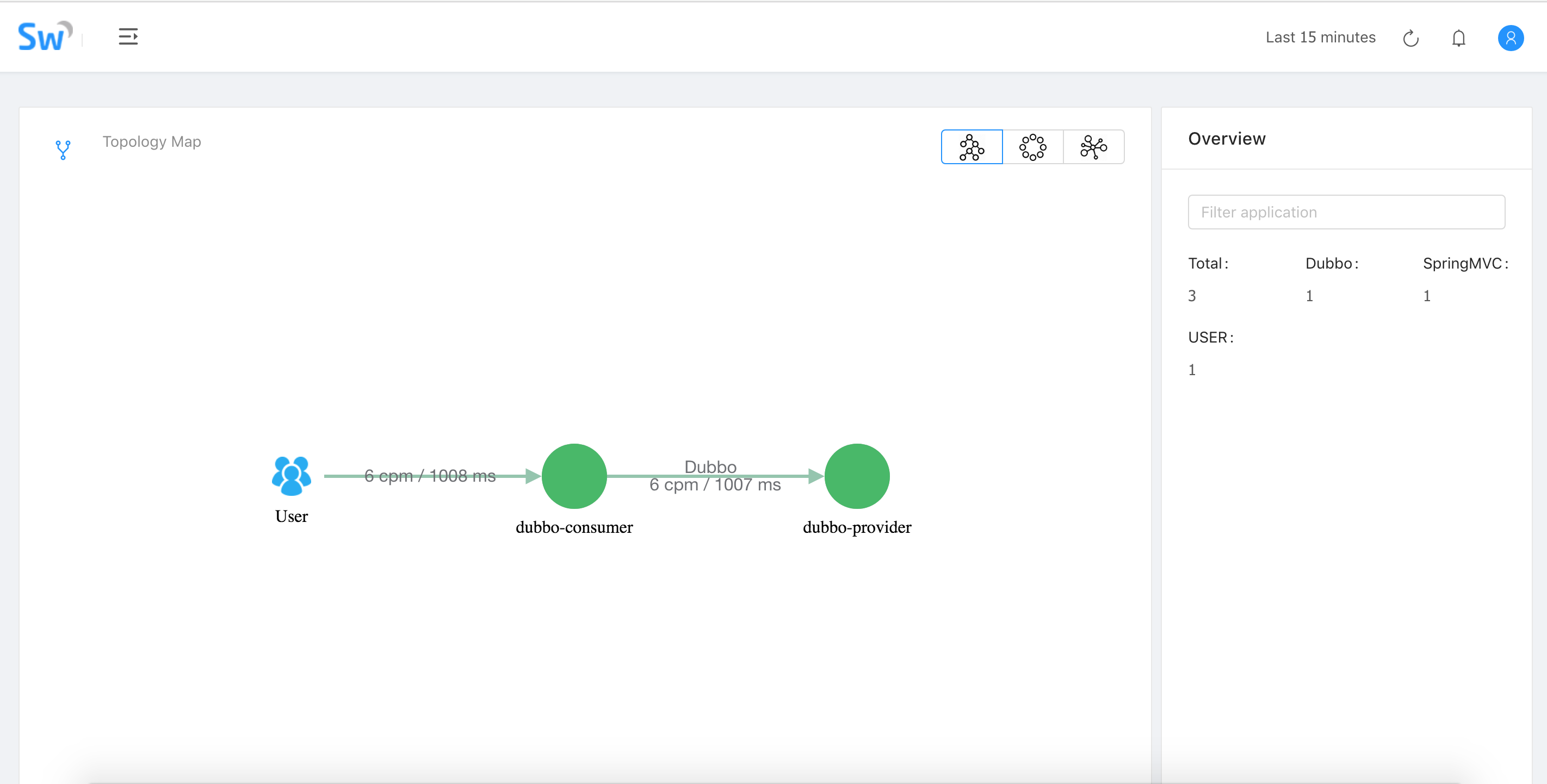
Application view
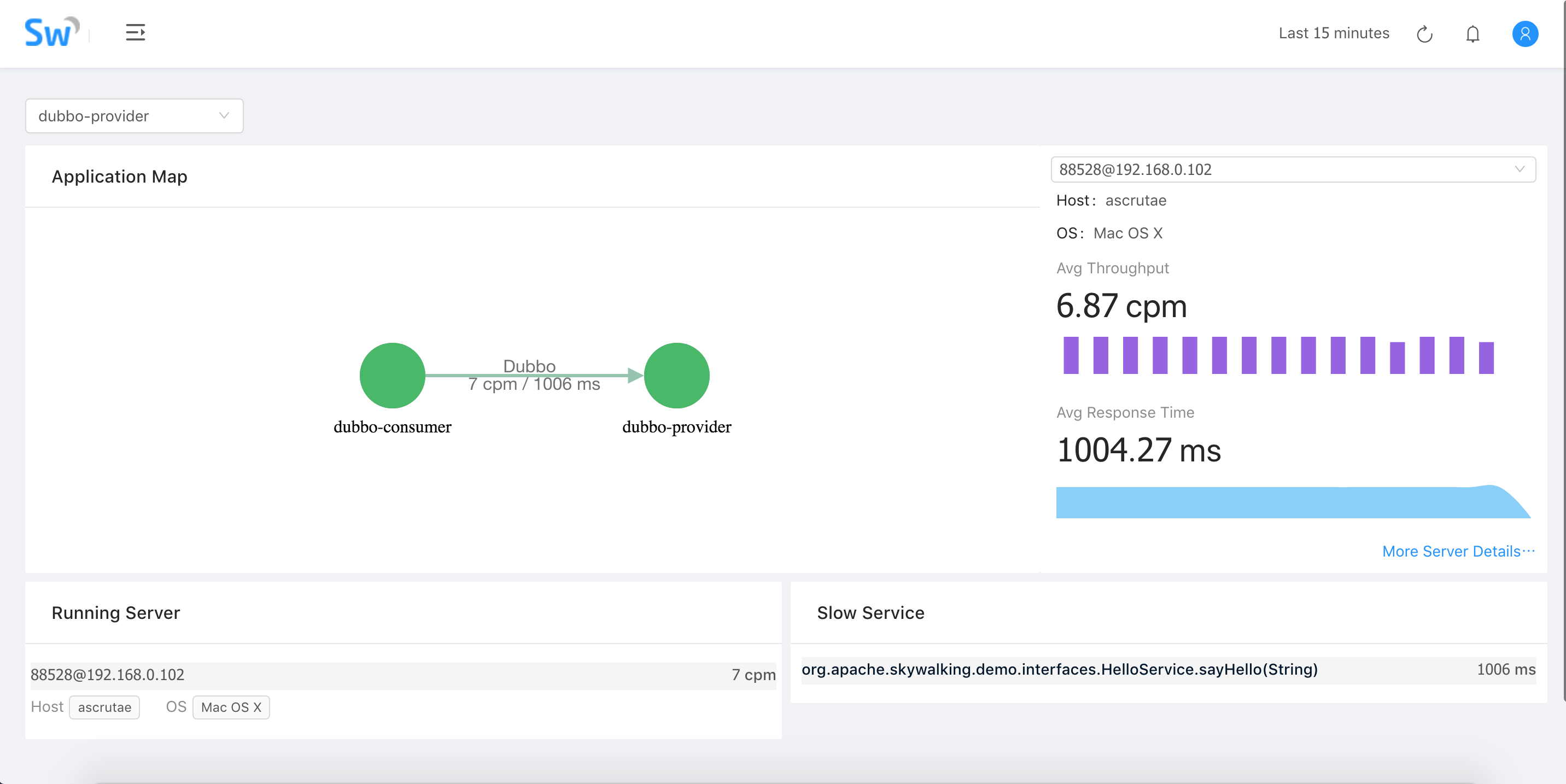
JVM Information
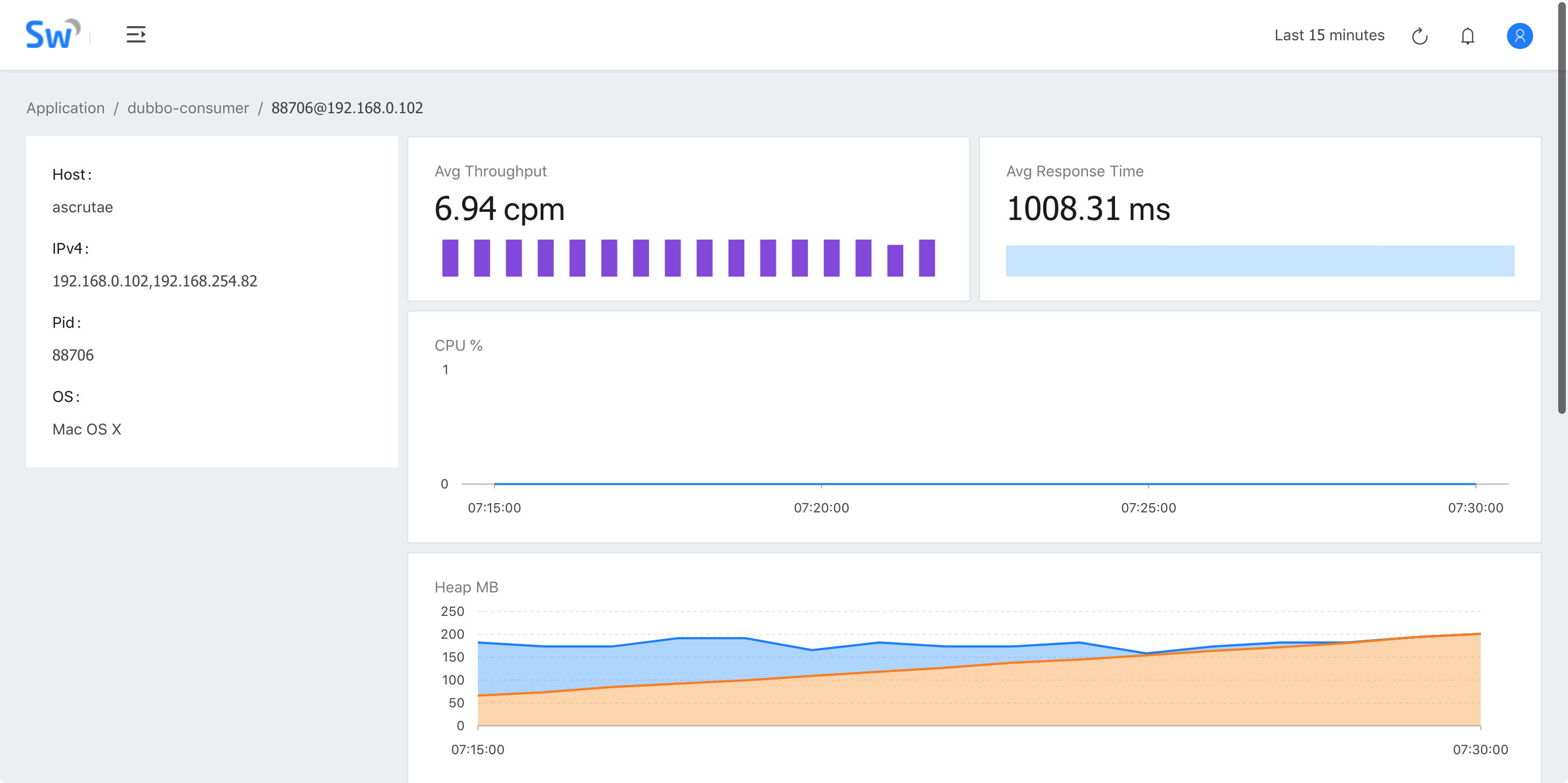
Service view
Consumer side
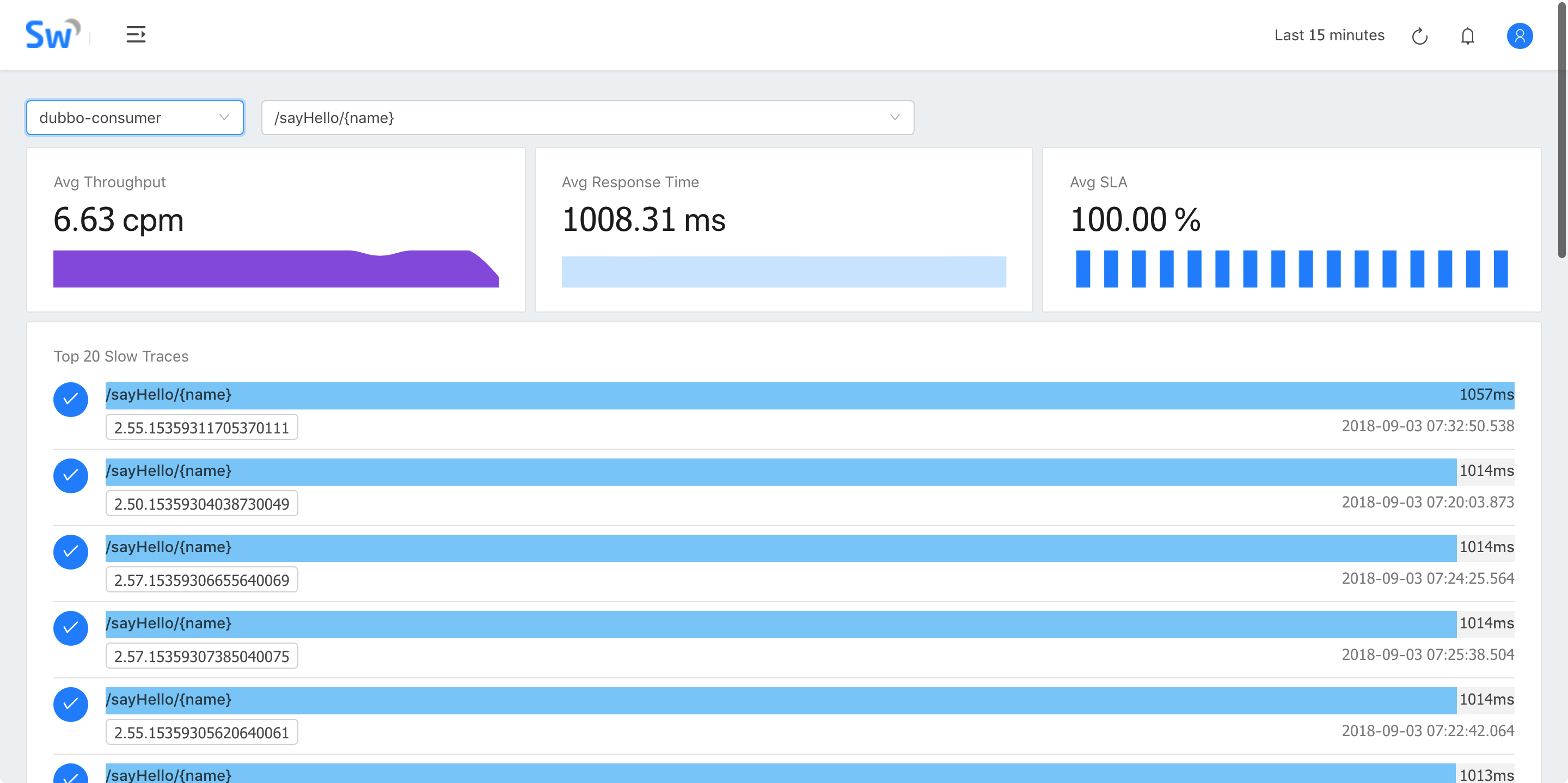
provider side
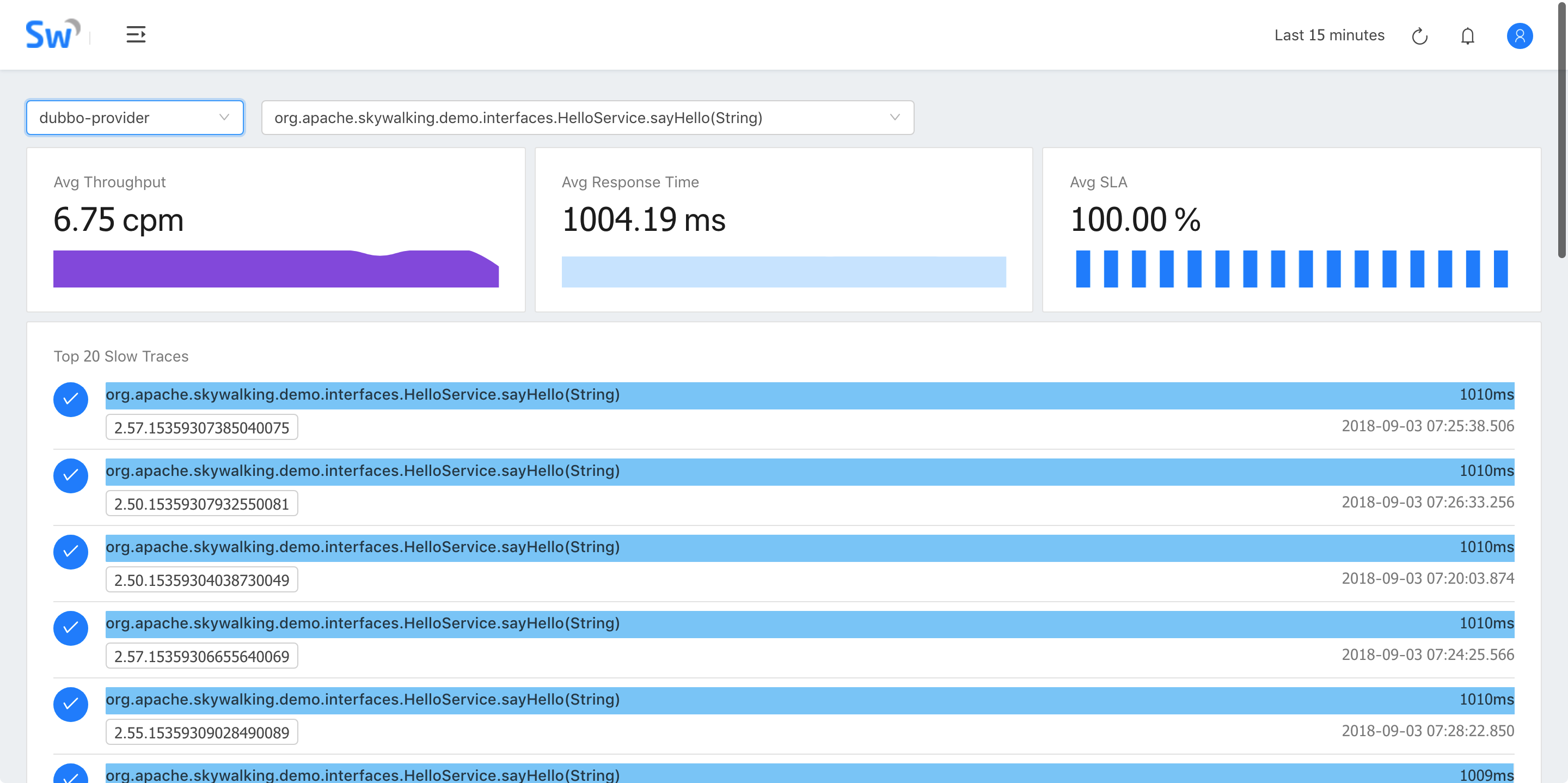
Trace

Span info
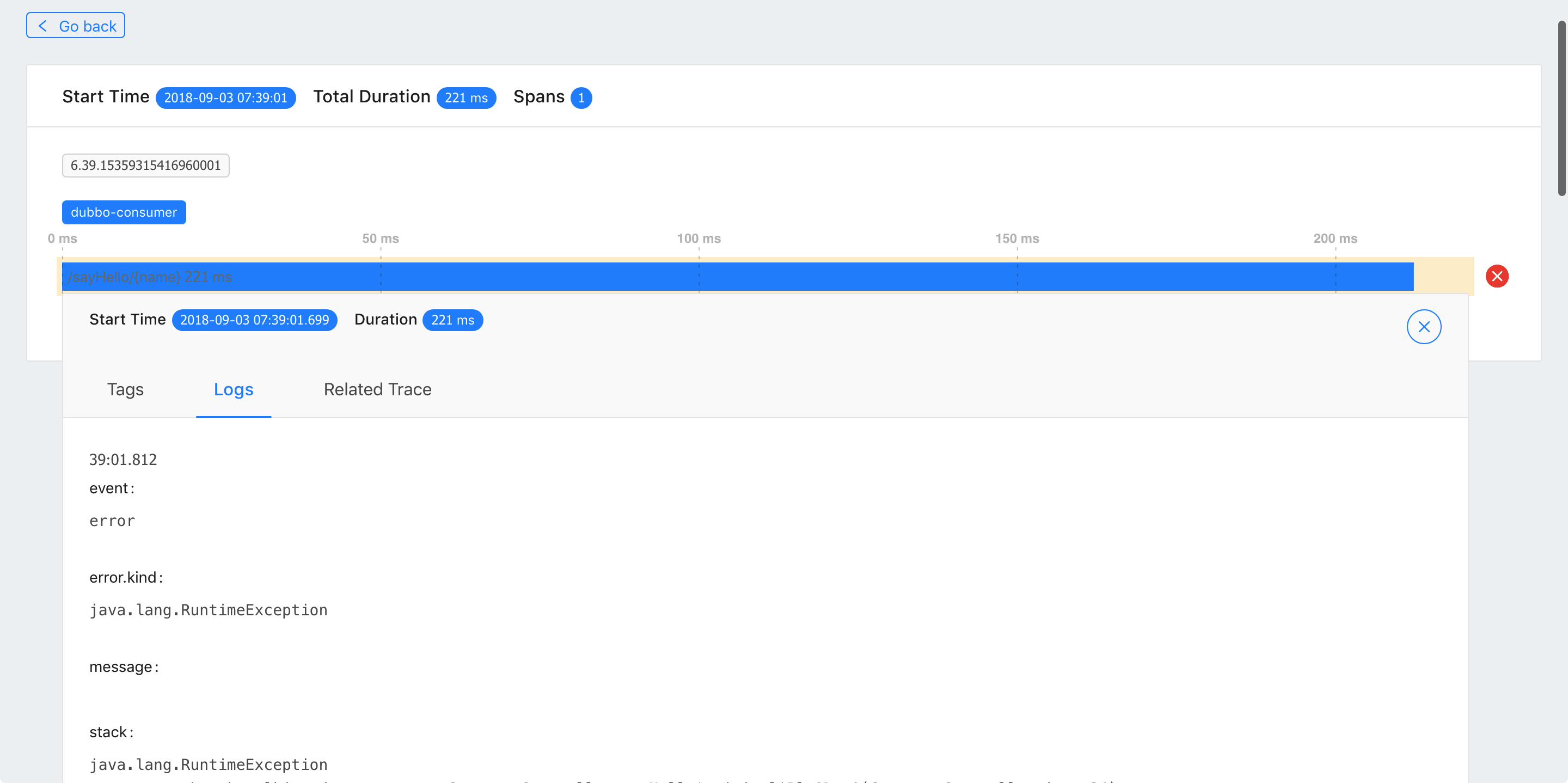
Alarm view