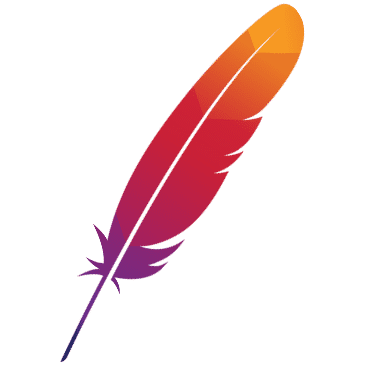Qos Command Usage
In dubbo 2.5.8 a new QOS module is introduced, to provide new telnet command support.
Port
the port of new version telnet is different from the port of dubbo protocol. The default port is 22222, which can be changed by modifying configuration file dubbo.properties
dubbo.application.qos.port=33333
or by modifying the JVM parameter
-Ddubbo.application.qos.port=33333
Safety
By default, dubbo can receive any command sent from the host, which can be changed by modifying the configuration file dubbo.properties
dubbo.application.qos.accept.foreign.ip=false
or by configuring the JVM parameter
-Ddubbo.application.qos.accept.foreign.ip=false
to reject command sent from the remote host, allowing only the local server to run the command
Telnet and HTTP protocol
The telnet module supports both http and telnet protocol, in order to facilitate the use of various situations
For example,
➜ ~ telnet localhost 22222
Trying ::1...
telnet: connect to address ::1: Connection refused
Trying 127.0.0.1...
Connected to localhost.
Escape character is '^]'.
████████▄ ███ █▄ ▀█████████▄ ▀█████████▄ ▄██████▄
███ ▀███ ███ ███ ███ ███ ███ ███ ███ ███
███ ███ ███ ███ ███ ███ ███ ███ ███ ███
███ ███ ███ ███ ▄███▄▄▄██▀ ▄███▄▄▄██▀ ███ ███
███ ███ ███ ███ ▀▀███▀▀▀██▄ ▀▀███▀▀▀██▄ ███ ███
███ ███ ███ ███ ███ ██▄ ███ ██▄ ███ ███
███ ▄███ ███ ███ ███ ███ ███ ███ ███ ███
████████▀ ████████▀ ▄█████████▀ ▄█████████▀ ▀██████▀
dubbo>ls
As Provider side:
+----------------------------------+---+
| Provider Service Name |PUB|
+----------------------------------+---+
|org.apache.dubbo.demo.DemoService| N |
+----------------------------------+---+
As Consumer side:
+---------------------+---+
|Consumer Service Name|NUM|
+---------------------+---+
dubbo>
➜ ~ curl "localhost:22222/ls?arg1=xxx&arg2=xxxx"
As Provider side:
+----------------------------------+---+
| Provider Service Name |PUB|
+----------------------------------+---+
|org.apache.dubbo.demo.DemoService| N |
+----------------------------------+---+
As Consumer side:
+---------------------+---+
|Consumer Service Name|NUM|
+---------------------+---+
Supported Commands
ls List consumers and providers
dubbo>ls
As Provider side:
+----------------------------------+---+
| Provider Service Name |PUB|
+----------------------------------+---+
|org.apache.dubbo.demo.DemoService| Y |
+----------------------------------+---+
As Consumer side:
+---------------------+---+
|Consumer Service Name|NUM|
+---------------------+---+
List the services of the provides and the consumers that dubbo provide
Online service command
When using delay publishing function(org.apache.dubbo.config.AbstractServiceConfig#register set as false), you can use “online” command to online the service
//online all services
dubbo>online
OK
//online part of servies according to regularity.
dubbo>online com.*
OK
Common usage situations:
- Because there is no JIT or the related resources warm-up, when the machine is restarted and the online QPS is relatively high , a large amount of timeout situations may occur. At this time,the problem can be solved by distributing the batch service and increasing the traffic gradually.
- A machine needs to be back online after going offline due to some reasons.
Offline service Command
Offline command can be used if temporary offline service is needed when fault occurs.
//offline all service
dubbo>offline
OK
//offline some services according to regular rules
dubbo>offline com.*
OK
help command
//list all commands
dubbo>help
//list the specific use case of a command
dubbo>help online
+--------------+----------------------------------------------------------------------------------+
| COMMAND NAME | online |
+--------------+----------------------------------------------------------------------------------+
| EXAMPLE | online dubbo |
| | online xx.xx.xxx.service |
+--------------+----------------------------------------------------------------------------------+
dubbo>
QoS’ Parameters
You can use parameters that QoS provides to config its startup. These parameters include:
| Parameter | Explanation | Default |
|---|---|---|
| qosEnable | Activate QoS or not | true |
| qosPort | The port QoS would bind to | 22222 |
| qosAcceptForeignIp | Enable remote access or not | false |
Attention. From 2.6.4/2.7.0,
qosAcceptForeignIpis set tofalseby default, because it’s risky if this property is set totrue. Think twice before you turn it on.
You can configure these parameters in the following ways:
- System property
dubbo.properties- XML
- Spring-boot auto configuration
They have priority in the following order: system property > dubbo.properties > XML > spring-boot.
System Property
-Ddubbo.application.qos.enable=true
-Ddubbo.application.qos.port=33333
-Ddubbo.application.qos.accept.foreign.ip=false
Dubbo.properties
Create a dubbo.properties file in this directory src/main/resources in your project, and copy the following codes into it:
dubbo.application.qos.enable=true
dubbo.application.qos.port=33333
dubbo.application.qos.accept.foreign.ip=false
XML
If you are going to config using XML, you can try this:
<?xml version="1.0" encoding="UTF-8"?>
<beans xmlns="http://www.springframework.org/schema/beans"
xmlns:xsi="http://www.w3.org/2001/XMLSchema-instance"
xmlns:dubbo="http://dubbo.apache.org/schema/dubbo"
xsi:schemaLocation="http://www.springframework.org/schema/beans
http://www.springframework.org/schema/beans/spring-beans.xsd
http://dubbo.apache.org/schema/dubbo http://dubbo.apache.org/schema/dubbo/dubbo.xsd">
<dubbo:application name="demo-provider">
<dubbo:parameter key="qos.enable" value="true"/>
<dubbo:parameter key="qos.accept.foreign.ip" value="false"/>
<dubbo:parameter key="qos.port" value="33333"/>
</dubbo:application>
<dubbo:registry address="multicast://224.5.6.7:1234"/>
<dubbo:protocol name="dubbo" port="20880"/>
<dubbo:service interface="org.apache.dubbo.demo.provider.DemoService" ref="demoService"/>
<bean id="demoService" class="org.apache.dubbo.demo.provider.DemoServiceImpl"/>
</beans>
spring-boot auto configuration
If you are developing a spring-boot application, you can configure in application.properties or application.yml:
dubbo.application.qosEnable=true
dubbo.application.qosPort=33333
dubbo.application.qosAcceptForeignIp=false